
Magic Roma Raja Rai
Transforming academic success through AI-powered automation workflows and intelligent learning solutions.
Discover The Magic

Full Interview
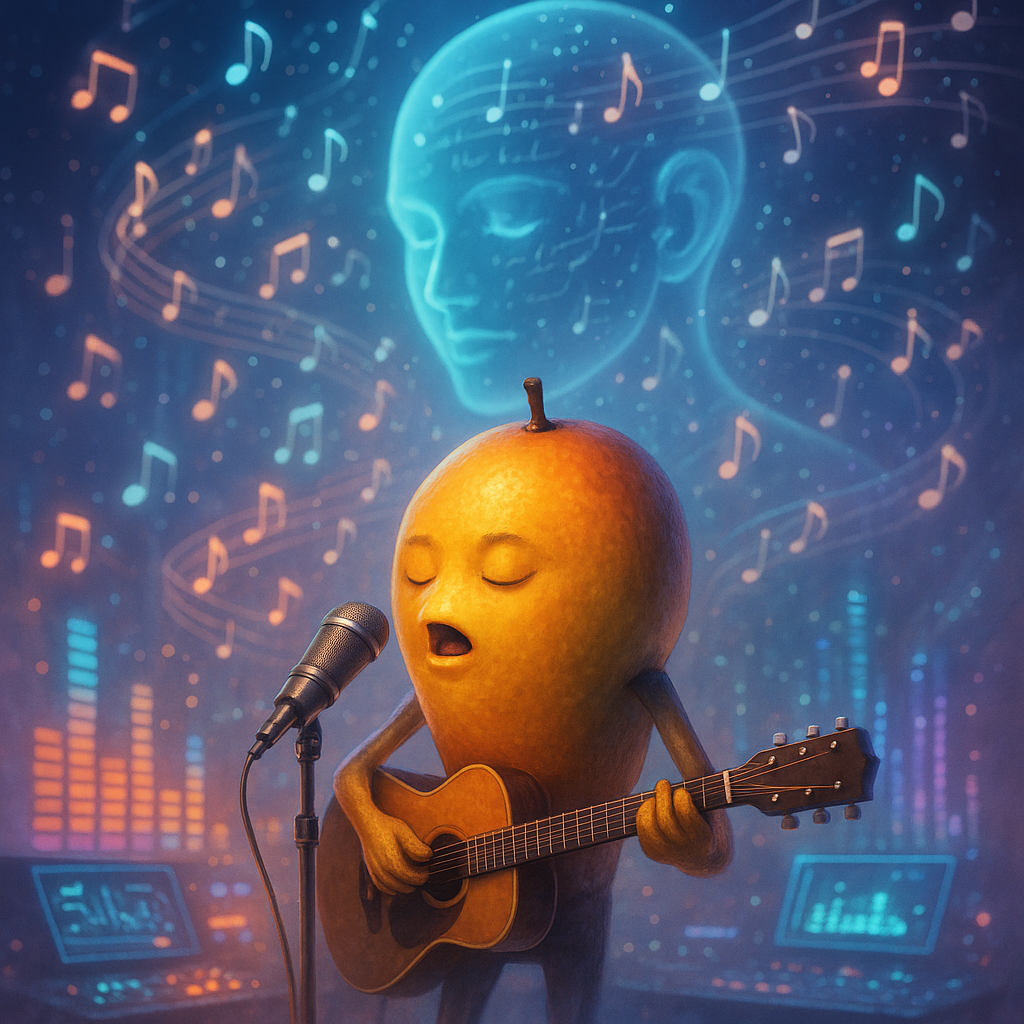
Amazing Song

Speaker Introduction

Interview Highlights
Automation Workflows
Organizing Academic Resources
This workflow captures academic resources, organizes them in Notebook LM, and ensures proper citation management. Students often struggle with resource organization and referencing, which this workflow helps streamline.
Summarizing Lecture Notes
This workflow enables students to input lecture notes and receive formatted summaries in Google Docs. Lack of clarity and time spent summarizing lengthy notes is addressed through automated summarization and organization.
AI-Assisted Essay Writing
This workflow helps users draft academic essays by pulling sources, creating a draft, and checking for plagiarism. It reduces time spent on drafting and ensures proper sourcing and originality, enhancing the quality of the final essay.
AI-Powered Research Assistance
This workflow allows users to input a research topic and receive organized, summarized information in PDF format. It alleviates the challenge of collecting and summarizing multiple sources efficiently, ensuring students have relevant information at their fingertips.
AI Conversations for Emotional Support
This workflow generates empathetic responses from AI for users seeking emotional support, ensuring quality interaction. It addresses feelings of loneliness by providing engaging responses, allowing users to feel heard and supported.
Tracking Assignment Deadlines
This workflow tracks academic assignments and sends reminder notifications to users. It reduces anxiety related to missed deadlines through timely reminders and organized tracking of assignments.
Enhancing Online Discussions
This workflow enables qualitative improvement in online discussions through AI insights and engagement metrics. It fosters meaningful discussions by analyzing sentiments and providing summaries, enhancing participant engagement and comprehension.
Sharing Studio Lecture Recordings
This workflow processes lecture recordings and schedules them for sharing on social media platforms. It simplifies the process of distributing lecture materials, ensuring students have access without delays.
Collaborating on Group Projects
This workflow facilitates collaboration on group projects by setting up document sharing and task notifications. It mitigates miscommunication and ensures that all team members stay aligned and aware of project responsibilities.
Professional Development Feedback Analysis
This workflow collects and analyzes professional development feedback to generate actionable reports. It addresses the difficulty in interpreting feedback, providing clear, structured insights for improvement.